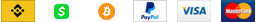- Email Settings: Access the email section in your hosting control panel to manage email accounts, aliases, forwarders, autoresponders, and other email-related settings.
- Create New Email Accounts: Follow the prompts to create new email accounts using your domain name (e.g., [email protected]) and set up passwords and storage quotas as needed.
- Configure Email Clients: Set up email clients (e.g., Outlook, Thunderbird) or webmail interfaces to access and manage your email accounts for sending, receiving, and organizing messages.
Populaarsemad artiklid
Accessing and Navigating Your Hosting Control Panel (cPanel, Plesk, etc.)
Log in to Your Account: Access your hosting provider's website and log in to your account using...
Managing Files and Directories
File Manager: Access the file manager tool in your hosting control panel to browse, upload,...
Installing and Managing Applications (WordPress, Joomla, Drupal, etc.)
Application Installer: Use the one-click installer or application manager in your hosting...