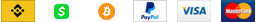- Log in to Your Account: Access your hosting provider's website and log in to your account using the credentials provided during registration.
- Navigate to Control Panel: Locate the control panel section or dashboard within your hosting account interface and click on the corresponding icon or link to access it.
- Familiarize Yourself: Explore the control panel interface, menus, and options to become familiar with its layout and functionality. Common features include domain management, file management, email settings, databases, and website statistics.
- Access Help Resources: Utilize help documentation, tutorials, and support resources provided by your hosting provider to learn more about navigating and using the control panel efficiently.
Najpopularnije
Managing Files and Directories
File Manager: Access the file manager tool in your hosting control panel to browse, upload,...
Creating and Managing Email Accounts
Email Settings: Access the email section in your hosting control panel to manage email...
Installing and Managing Applications (WordPress, Joomla, Drupal, etc.)
Application Installer: Use the one-click installer or application manager in your hosting...